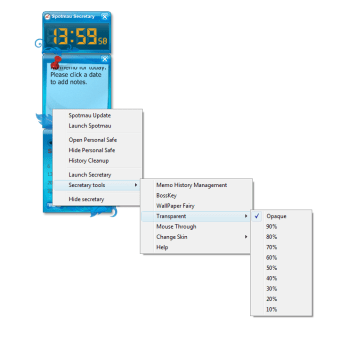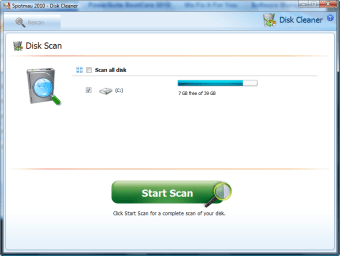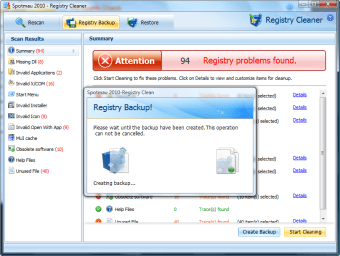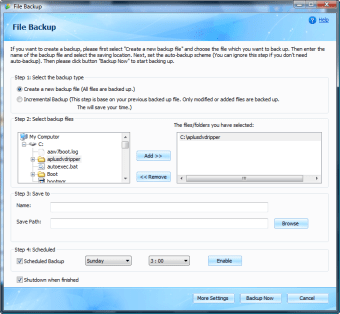Comprehensive Utility Tool for Windows
Wondershare PowerSuite is a trial version utility application designed for Windows, offering a suite of tools aimed at enhancing system performance and user productivity. This software encompasses various functionalities that cater to users looking for efficient management of their files and system resources. With its intuitive interface, users can easily navigate through the available tools, making it accessible for both novice and experienced users alike.
The application includes features such as data recovery, system optimization, and file management, all packaged in a single solution. Users can benefit from its ability to recover lost data, clean up unnecessary files, and optimize system performance, providing a comprehensive approach to maintaining a healthy Windows environment. Overall, Wondershare PowerSuite serves as a versatile toolset for users seeking to improve their system's efficiency.